|

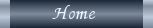 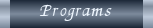
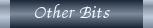 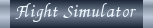 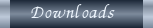
 Small Tools I made for my own use which might be of interest to others.
Small Tools I made for my own use which might be of interest to others.

These Programs were only tested on Windows XP
CG Lat Lon
Screenshot
cglalo11.zip 246 Kb Download
- This Program is Free to all.
- An aid, mainly to Flight Simulator Scenery Makers.
- The three main Latitude Longitude conventions used in Flight Simulator and the
various Scenery Utilities are covered.
- The program does not write to the registry.
- A text file (CG Lat_Lon_Data.txt) is created in the same Folder where the program
resides, to store saved data may be for future use this can be edited/deleted. Your default
program associated with .txt file is used. Now not all text editors handle tabs in the same
way and there might be some ms-alignments of the columns. I use Textpad and it looks OK also
notepad seems to show tabs as I intended.
- The save button always saves the data to the file. The first time it is used after
starting the program an option comes up to start a new session or not.
- The Start new session button enables the user to start a new session at will. The
name of the session is written to the data file to mark the start of the session, if cancel
is pressed here no data is written to file, if OK is pressed a new session is started and
data is written to the data file.
- The View/edit saved data button will fire up your text editor for viewing the data
and editing or erasing the lot.
- It can be distributed at anybody's pleasure. (Only please include this text file).
- Written with Autohotkey Scripting and Compiling.
- Autohotkey is a great way to manage your Computer and enjoy doing it. Visit the
Autohotkey site at www.autohotkey.com
- The source is available for anyone interested in autohotkey scripting.
CG (De)-Compile See
Screenshot
cgdcom.zip 247 Kb
Download
Simple to use.
It is ment for people that want to see the output of Bglcomp and Bglxml and can't be
bothered with batch files and dos boxes.
The Location of Bglcomp.exe and Bglxml are saved in an ini file in the same folder where the
executable is.
Just Drag and Drop the Xml or Bgl file from explorer on to the Window,
The bgl file is written to the xml folder AND
The xml and any objects found in the bgl file are written to the bgl folder if everything
goes well.
Should there be any errors in the process The output turns RED
CG Clipper
Screenshot
cgclip.zip 248 Kb Download
When reading
though a document sometimes bits and pieces of the text needs to be saved for further use.
It's annoying to keep shifting from the file one is reading to another file for saving the
clips.
That's where CG Clipping comes in you only have to select and copy the text, and this is
saved to a Clipping File
instantly..
When started the Program will Display a Notice with details of Clipping
file in use and the editor/Viewer used to process the Clipping File.
A Notice can be turned on when Clipping is active. This Notice is always on top of all
windows, it is small and can be positioned anywhere on the screen, this position is saved
for use the next time the program is started.
When the program starts this Notice is turned off, When sensitive data is being copied
to and pasted from the clipboard this can come in handy as any data copied to the clipboard
is stored in the clipping File hence it could be available to others.
There are three options for saving the clips:
1. Bare - Just the clips.
2. Without Description - The Clips each one separated.
3. With Description - As 2 with an added comment. This option is saved from the previous
session.
The Date and time are saved in the Clipping File to ease sorting out of the Clips.
Both The Clipping File and the Editor/Viewer used to edit the Clipping File can be
chosen by the user.
All settings and controls are through the Tray Icon Right hand click - Options
CG Text2Html
Screenshot
cgtx2htm.zip 285 Kb Download
Text convertors to html is probably
the most widely available utility.
This one however is simple and shows a window with what the code will look like.
Will convert Text files to Html code, and provides for selecting:
Background colour
Font colour
Font size
Programm will save these settings and the window position in an ini file for
restarting
with the saved parameters.
Urls Starting with : "http://"-"https://"-"ftp://"-"www." will be Linkified
that is they will be made clickable.
Drag and Drop Files or folder containing files on the window.
Make your choices
Options to create individual html files for each Text file dropped or a single
html file combining all the dropped text files.
Dropped files/folders are added to existing files dropped before, or the list
can be cleared and other files added.
CG MouseDots
Screnshot
cgmodot.zip 245 Kb Download
I made this utility because I had a
problem positioning the Aircraft location in the ScenegenX Program, but can be used anytime.
It's not common that one needs such a utility but it might come in handy.
Dots are created on the screen on top of all other windows and these dots move around with
the mouse.
Adjustments can be made to the dots:
The colour
The position relative to the mouse pointer
The size of the dots
The number of dots 1, 2, 3, or 4
These settings can be saved and given a name so one can have different settings for
different programs as required.
CG File On Desktop
Screenshot
cgfodtop.zip 244 Kb Download
Nothing to it.
You are surfing .... You find some text that you want to save .. Select it, copy it to
clipboard. Now you want to save it to a file ... That's where this utility comes in.
When run the clipboard contents are displayed.
Adjust, Edit, whatever, type a filename the DoIt.
That's it, a file is written on your desktop.
The paste clipboard button will update the display with the clipboard contents.
CG FileList
Screenshot
cgflist.zip 248 Kb Download
Makes a file list of selected files or
folders
USAGE :
Just Drag and Drop the folder or files on the window.
Options include:
Recurse - to include all files in all sub folders
Pull Path or Filename only.
List can be saved to file, Appended to File or copied to the clipboard.
Run Program section is just that, can be configured to run two programs of your choice, may
be Text editors to paste the file list.
CG Single Line Clipper
Screenshot
cgslc.zip 314 Kb Download
Simple program to store lines of text
that might be
repeatedly used such as when filling in Forms and data.
1. Data is automatically added when copied to the clipboard.
2. Only Single Lines are permitted, that is no returns are
allowed. An error is displayed when this happens.
3. Selecting the required line will make it available
for inserting.
4. To insert;
a. Position cursor at point where text is to be inserted.
b. Press Middle Mouse Button.
5. The last list is always opened initially, lists can be
saved under different names and loaded as required.
That's it hope you like it.
CG CSV Look
Screenshot
csvlook.zip 430Kb Download
Purpose:
1. Display a CSV ("Comma Separated Values" text file) in a list.
2. Search for a string in one column, Either at start of the data or anywhere.
Features:
1. If started without parameter it will ask for a CSV file as input.
2. Asks the user to configure the program (first time only or when required), the
columns to be used,
the default search column and the default width of the
columns can be configured,
Max No. of columns 16, the CSV file can have more but
this program
will only display 16 columns as chosen by the user.
3. An option can be enabled to execute (run) a choosen column with
options.
4. An ini file will be created to store the Options, Please do not alter this ini file
5. The CSV file will never be edited in any way.
6. Each CSV file will have it's own ini file, (created where the
program resides),
CSV File can be anywhere.
7. Can create a shortcut anywhere pointing to the CSV File Loaded, that when double
clicked will
run CSVLook.exe with the
CSV file as parameter.
8. Single click on entry will display all the data in the top part boxes.
9. When the CSV File changes User is asked for new Configuration.
Changes in Version 3.0
1. The list file in no longer written to disk.
2. The Command section made more simple to use.
3. Error checking is improved.
4. Some Bugs fixed
CGIrfanview Rotate
Screenshot
Cg_IV_Rot.zip 301Kb Download
ONLY FOR JPG
FILES
================
This Program uses the LossLess Rotation feature in IrfanView.
Drag and Drop JPG Files Or Filder containing Jpg files From Windows
Explorer, Or Pass them as Parameter.
The Buttons show the Orientation of the Picture as is.
Press Buttons as required.
The Use Exif option Only works if supported.
To Move Through Files in Folder use Arrow Keys:
Right Arrow = Next File Up Arrow = First File
Left Arrow = Previous File Down Arrow = Last File
CG Imo No. Check
cgimono.zip 248Kb Download
IMPORTANT :
If you do not know what an IMO Number is - You do not need this program
INFO :
1. All Merchant Ships are given a number called the IMO Number.
2. This Number stays with the ship for life, even when the ship's
name, flag etc.
changes
3. This program will check the validity of these Numbers, it does
not mean that a ship with
that number exists, ONLY that the Number is a valid Number.
USAGE :
There are two flavours to this program.
1. Checks numbers that were previously coppied to the clipboard,
Press "Paste From Clipboard" to insert in List
2. Numbers can be pasted into the window(From another Program/Lst)
or can be Typed in the window.
Press Reset Button to Start another Validation.
Fol2VirDrv
Screenshot
Fl2VirDv.zip 254Kb Download INFO :
How many times have you been working on a project, continously opening
and saving project files and other files required for the project.
Now the Path to these folders could be very tedious to get to as deeply
nested folders are created when trying to organise things.
These long nested paths can be substituted with a Drive Letter.
And this is the main purpose of this Utility.
When used a drive is craeted the contents of which is the folder and
file structure
chosen.
FileList Compare Folders
Screenshot
CGLisComFo.zip 247Kb
Download Guided by
a list of files and having selected two folders, this program
copies,move
or deletes this files between the folders.
This file could be the output of another program or purposly made with
programs
like my cgflst.zip which can be found
Here
Font
Load Unload
Screenshot
CGFonLU.zip 247Kb Download INFO :
1. Simple program to Load Unload Fonts.
2. This is not like the Install Uninstall procedure which is a permanent
Alteration to the system.
3. Loading Fonts will only make these fonts available for the programs
that
can use then, only for the current session of Windows.
4. Includes a Font Registry View to check Font registration validity
USAGE :
1. Drag and drop the font file from File Manager (Explorer etc.) on the
LOAD Button to Load or
click the Load button to select font files.
2. To Unload select the font in the List View and click the Unload
Button.
3. To Hide/Show List press the Hide Window Button
4. You can save the list of loaded fonts to a text file this is so when
another session of windows
is started and the user wants to load the same fonts, then this file
serves as a record of which
fonts were loaded before.
Say you are working on a project named "Proj01" and one or two fonts are
loaded in addition to the
Permanently installed fonts, you can save the list as Proj01.txt. Next
time to work on Proj01 the same fonts
Read Write-ups at
 and and

File
Manage
Screenshot
CgFiliMan.zip 247Kb Download
INFO :
You have a list of files, may be optput from other programs.
A. This program can Copy the selected files to a defined Destination
Folder.
B. Move the selected files to a defined Destination Folder.
C. Or Delets the selected files From their present Location(Folder).
UASAGE :
1. You can Drag and Drop into yhe respective Edit Boxes OR use the File
select Buttons.
2. The file List must be plain text file with each File, complete with
full path, on a
separate Line.
3. If File does not exist A "NOT EXIST" note preceds the entry in the
ListView.
4. Files must be selected to be operated on.

Check Disk Aid
ScreenShot
ChckDsk_Aid.zip 245Kb
Dowload
A Simple GUI for the Windows Check Disk Utility.
This can of course be done in other ways even using other applications with
there own function.
For those who use the defauls Check Disk in Windows this could be handy.
A command window will open as if command prompt was used.
For drives that are in use, answer the prompt for Dismounting and Next boot
check.
1. Shows the available Drives
2. Can Select All or individual Drives.
3. Three options for the check routine:
a. Check Normal - The normal check no Repair is done if problems found.
b. Repair - Will repair any defects found.
c. Check Quick - For NTFS Only,Performs a less vigorous check of index entries.
4. Status Line shows...well STATUS
CG Text Search_TC DD
ScreenShot
CG Text Search_TC DD.zip 327Kb
Dowload
INFO :
1. Sometimes one needs a simple way to search a List or text file quickly.
Say you have a list of mp3 on your computer and you are browsing other mp3
online,
you want to know if you already have them, after loading the list in the program
just type part of the title and very quickly you can see the result.
2. It is up to the user to load TEXT FILES, any other type will produce useless
output.
3. Simple program to Search (Incrementally) Text Files.
4. To Use with Total Commander :
a. Create a button for the executable (remember you can Drag and Drop to the
Button Bar)
b. Edit the button Properties insert %L in the Parameters field.
5. Files are selected in TC then the button is pressed.
6. Can also be used as a Stand-Alone Program,just run and Drag and Drop Text
Files on the Window.
7. Multiple File can be loaded, Files Dragged and Dropped Consequently are also
loaded.
SEARCHING :
1. By default the program starts with a minimum of 3 characters required to
start the search
this is to speed up the search for large files. This can be changed from 3 to 1
by pressing the available button.
This changes the pattern required, now only 1 character is required to start the
search.
2. Once a search is done another search can be started to search in the found
results - Buttons are available.
3. A button is provided to list the Files Loaded.
4. To View all the text being searched Press the Show All Button.
5. Watch the Status Bar for some info.
TextPad Addons
Textpad_Addons.zip 5Kb
Dowload
HLinkMake
This simple Macro makes a Bookmark at the selected text in an Html file,
then finds the body tag and just next line under makes a link to that target
with the selected text displayed name.
For Vintage users of Alphascript.
A sytax Highlighter
A Clip File
Home
- Flight Simulator
- Programs
- Other Bits
- Downloads
- Contact Me
- Sitemap
|
